Download the Brochure by filling the form below
Key Highlights
Things To Know
- Aspiring IT professionals, business analysts, managers, and individuals interested in understanding how information systems are used to manage business processes should consider this course.
- Data Entry Analyst
- Data Analyst Assistant
- Reporting Analyst
- Junior Data Visualization Specialist
- Data Support Specialist
About the Course
Excel, automation, Tableau. Gain skills for impactful data manipulation, analysis, and visualization.
Real-world projects, hands-on applications. Develop competence in transforming raw data into meaningful insights.
Unlock job opportunities in data-driven reporting. Start or enhance your career with MIS expertise.
MS Office, advanced Excel, automation, and Tableau. Acquire proficiency in essential reporting tools.
Learn to transform data, analyze, and visualize insights. Excel in effective data-driven reporting.
Whether starting or advancing your career, this course provides essential MIS reporting skills.
Content
Our certificate course covers MS Office, advanced Excel, MIS dashboard design, automation, and Tableau for improved data skills and career opportunities in data-driven reporting.
- MS-Word 2019
- MS-Excel 2019
- MS-PowerPoint 2019
- MS-Outlook 2019
Excel Essentials
- Excel Essentials
- Working with Multiple Worksheet
- Cell Referencing
- Working with Data Lists
- Conditional Formatting
- Data Validation
- What-If Analysis
- Formula Auditing
- Protection
Formulas & Functions
- Conditional Function
- Text & Statistical Function
- Financial Function
- Creating HLOOKUP and VLOOKUP Functions
- Advanced Conditional Formatting
- Advanced Lookup and Reference Functions
Dashboard Designing (MIS)
- Creating Dashboard
- Charts & Sparkline’s
- Use of Power Pivots for Data Analysis
- Use of Power Queries & Power Map
- Pivot table Dashboard with Slicers
Automation
- Working with External Data
- Exporting & Importing Data
- Excel, Access, PPT, TXT, CSV
- Updating Charts, Table in PowerPoint
- Converting Reports into PDF
- Exporting Charts, Tables to PowerPoint
- Macro recording
- Visual Basic Editor
- Understanding Objects, Methods, Properties and Variables
- Control Structures-Decision
- Looping Structures
- User Forms and GUI
- Worksheet / Workbook Operations
- Error Handling
- Getting Started with Access
- Working with Table Data
- Querying a Database
- Using Forms
- Generating Reports
- Designing a Relational Database
- Sharing Data Across Applications
Introduction to Tableau
- Understanding Working
- Architecture & Data Model
- Data Connection & Joins
- Working with multiple data sources
- Data joining and blending
Tableau Interface
- Measures and dimension
- Shelves
- Show me
- Data Types
- Default Properties
- Marks Card
- Page Shelf
- Difference between. twb and .twbx
- Discrete vs Continuous
- Date Aggregations and Date parts
- Cross tab
- Totals & Subtotals
Chart Types
- Bar Charts & Stacked Bars
- Pie Chart
- Line Graph with Date
- Line Graph without Date
- Area charts
- Tree Map
- Word Cloud
- Packed Bubble
- Box & Whiskers Plot
- Scatter Plots
- Highlight tables
- Heat maps
Data Visualization
- Geographical fields
- Map options
Run Time Columns
- Calculated Fields
- String Calculation
- Data Calculation
- Logical Calculation
- Numeric Calculation
- Parameters
- Table Calculations
Data Formatting
- Legends
- Highlights
- Labelling
- Number Formats
- Alignment
Advanced Function
- Sorting
- Groups
- Sets
- Hierarchy
- Reference and Trend Lines
- Edit Axis
- Bins
Filters
- Dimension Filter
- Measure Filter
- Filter - Display Option
- Context Filters
- Relevant Filters
- Sets in filters
- Conditional Filters
Advanced Charts
- Waterfall
- Funnel
Dashboards
- Dashboard Objects
- Dashboard Actions
- URL
- Highlight
- Filter
- Publish to Web
Our Affiliations & Associations
We believe people are at the centre of every solution, leading us to the right solution just waiting to be delivered.






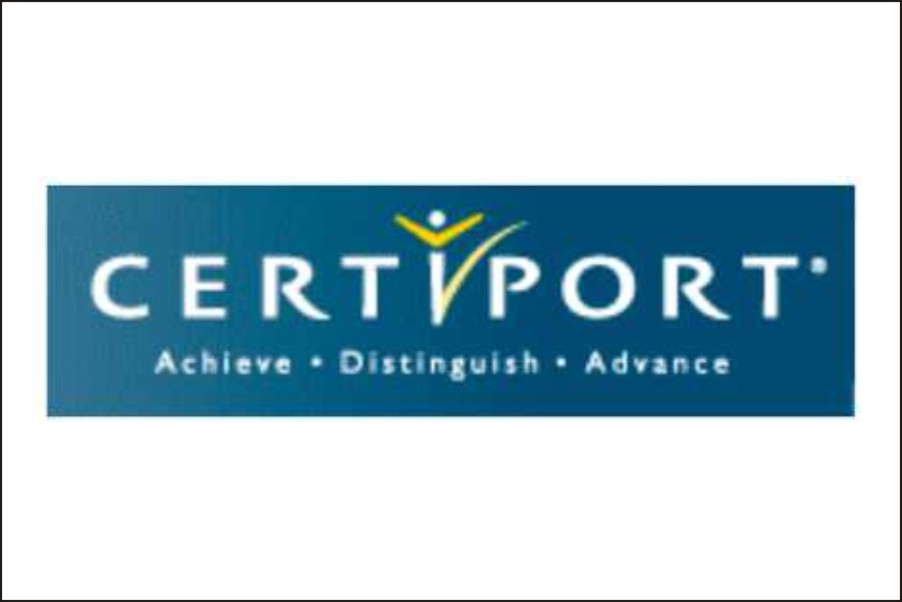













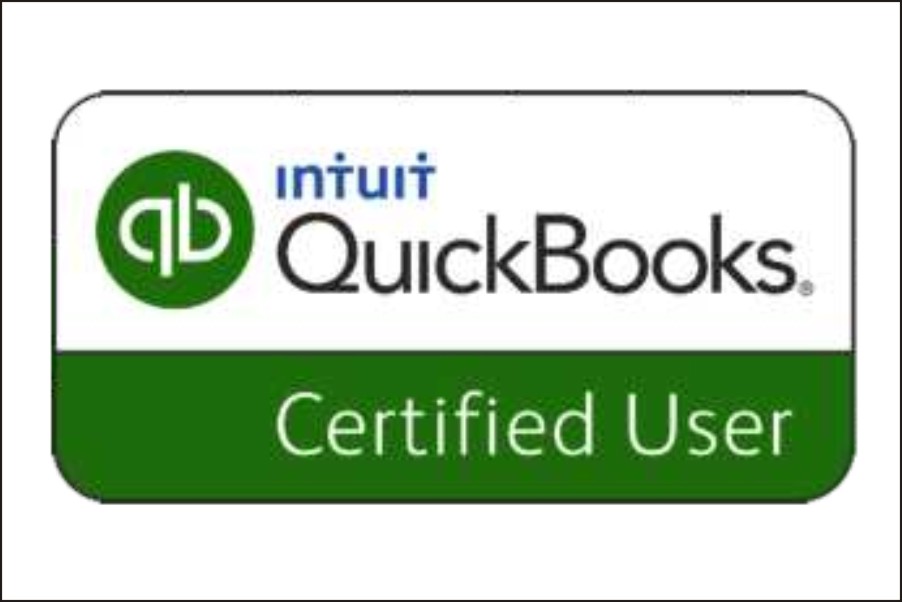



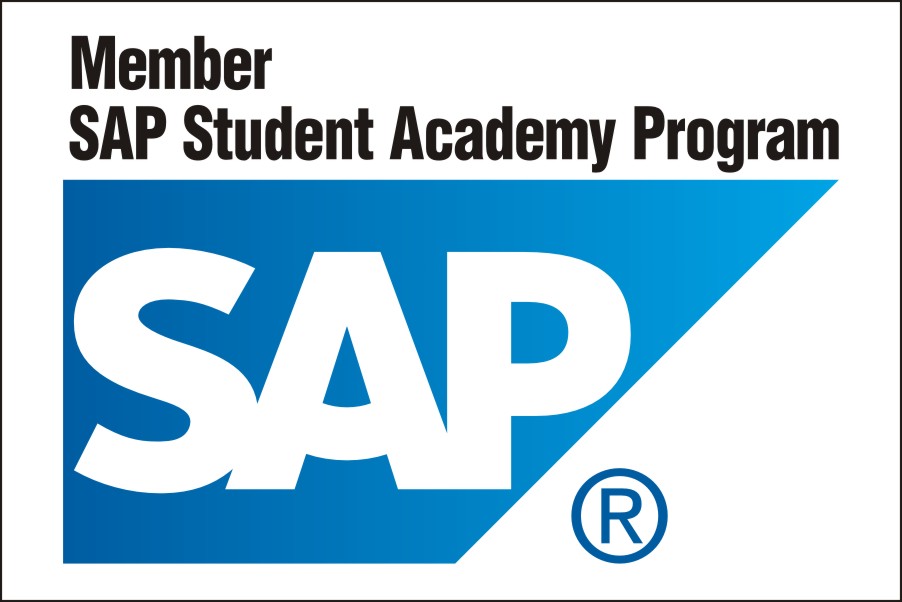


Our Students are Working in Following Companies































What Our Students Say
I highly recommend the Web Designing Course at G-TEC JAINx Education for anyone interested in pursuing a career in web design."
The Data Analysis Course at G-TEC JAINx exceeded my expectations. Through practical assignments and real-world case studies, I gained hands-on experience in data analysis techniques and tools.
Taking the Digital Marketing Course at G-TEC JAINx was a game-changer for my career. I am now equipped with the skills to plan and execute successful online marketing campaigns
Keerti Learner Support
Throughout the course,
learners will have access to dedicated support from instructors and course mentors.
They can
ask questions, seek clarification, and receive guidance to enhance their learning
experience.
Additionally, the course provides a collaborative learning environment where
students can
interact with peers, share insights, and learn from each other's experiences.
-
 Phone Number +91-90-29341200
Phone Number +91-90-29341200 -
 Email [email protected]
Email [email protected]









