Download the Brochure by filling the form below
Key Highlights
About the Course
This Certificate Course is designed for individuals with foundational skills in motion graphic designing who aspire to advance their knowledge and expertise in the field. It is ideal for aspiring motion graphic designers, animators, video editors, and creative professionals seeking to excel in visual storytelling.
Participants engage in hands-on learning experiences, working on practical projects that allow them to apply theoretical concepts and develop their skills in real-world scenarios.
The Certificate Course is led by experienced instructors with expertise in motion graphic designing, providing participants with valuable insights, guidance, and feedback throughout the Certificate Course.
Participants develop a comprehensive portfolio showcasing their skills and projects, which serves as a valuable asset for showcasing their talents to potential employers or clients.
Participants have the opportunity to collaborate with peers and industry professionals, fostering creativity, innovation, and networking opportunities.
Graduates of the Certificate Course receive support in career development, with resources and guidance provided to help them pursue opportunities as motion graphic designers, animators, video editors, art directors, and more.
Content
In pursuit of artistic excellence and technical mastery, this Advanced Certificate Course in Motion Graphic Designing embarks upon a transformative journey through the dynamic realm of visual storytelling. With a commitment to innovation and creativity, this Certificate Course seeks to cultivate a deeper understanding of design principles, animation techniques, and industry-standard tools. As we embark on this creative odyssey, we aim to empower each participant to push the boundaries of motion graphics, fostering an environment that encourages experimentation, collaboration, and the fusion of imagination with technical prowess.
- Overview of motion graphic design and its evolution
- Fundamentals of visual storytelling and design principles
- Workflow and pipeline in motion graphics production
- Advanced Image Editing and Compositing
- Design for Motion Graphics
-
Non-destructive editing techniques
Advanced selection tools and layer masks
Using adjustment layers and blending modes
-
Creating assets and elements for motion graphics
Designing storyboards and style frames
Preparing Photoshop files for animation
- Text and Typography
- Color Correction and Grading
-
Advanced text manipulation and effects
Designing dynamic text elements for motion graphics
Using Photoshop’s 3D tools for text and object creation
-
Advanced color correction techniques
Color grading for cohesive visual styles
Using Camera Raw for film-grade adjustments
- Advanced Vector Graphics Creation
- Designing for Animation
-
Creating complex vector shapes and illustrations
Working with the pen tool and advanced drawing techniques
Using the shape builder and pathfinder tools
-
Preparing vector graphics for animation
Creating and organizing layers for After Effects
Using Illustrator’s artboards for motion design projects
- Typography and Text Effects
- Pattern and Texture Creation
-
Advanced typography techniques
Designing text elements for animation
Applying effects and styles to text
-
Creating seamless patterns and textures
Using patterns and textures in motion graphics
Exporting assets for After Effects and Premiere
- Advanced Video Editing Techniques
- Integrating Motion Graphics
- Effects and Transitions
-
Multi-camera editing and synchronization
Advanced trimming tools and techniques
Nesting sequences and working with subclips
-
Importing and using After Effects compositions
Applying motion graphics templates
Using dynamic link between Premiere and After Effects
-
Creating and customizing transitions
Using keyframing for motion effects
Applying and customizing video effects
- Color Correction and Grading
- Audio Editing and Mixing
-
Advanced color correction techniques
Color grading with Lumetri Color panel
Matching colors across clips
-
Advanced audio effects and keyframing
Advanced audio effects and keyframing
Mixing audio for different output formats
- Introduction to Advanced Motion Graphics
- Animation Techniques
- Design and Composition
-
Understanding After Effects interface and workflows
Setting up projects for motion graphics
-
Advanced keyframe animation and graph editor
Using expressions for dynamic animations
Creating complex text animations and title sequences
-
Working with shape layers and masks
Creating and animating graphic elements
Using pre-compositions for complex animations
- Effects and Plugins
- 3D Animation
- Rendering and Output
-
Applying and customizing effects
Using third-party plugins for enhanced motion graphics
Creating particle systems and simulations
-
Working with 3D layers and cameras
Integrating 3D elements from Photoshop and Illustrator
Animating 3D objects and environments
-
Optimizing projects for rendering
Exporting for different formats and platforms
Using Adobe Media Encoder for rendering
- Advanced Audio Editing
- Audio Effects and Processing
- Multi-track Editing and Mixing
-
Precision editing and waveform manipulation
Advanced noise reduction and restoration techniques
Using spectral frequency display for detailed edits
-
Applying and customizing advanced audio effects
Working with parametric and graphic equalizers
Using dynamics processing and compression
-
Advanced multi-track session techniques
Syncing audio with video and dialogue editing
Advanced mixing techniques for different media
- Sound Design and Foley
- Mastering and Delivery
-
Creating and editing sound effects
Recording and integrating Foley
Advanced sound design techniques
-
Mastering audio for different output formats
Exporting and delivering high-quality audio
Integrating Audition with Premiere Pro and other DAWs
- Design Principles for Motion Graphics
- Portfolio Development
-
Understanding movement, timing, and easing
Using principles of design in motion graphics
Analyzing and critiquing motion graphic works
-
Building a professional portfolio
- Professional Workflow and Best Practices
-
Efficient workflow and project management
Collaborating in a professional motion graphics environment
Our Affiliations & Associations
We believe people are at the centre of every solution, leading us to the right solution just waiting to be delivered.






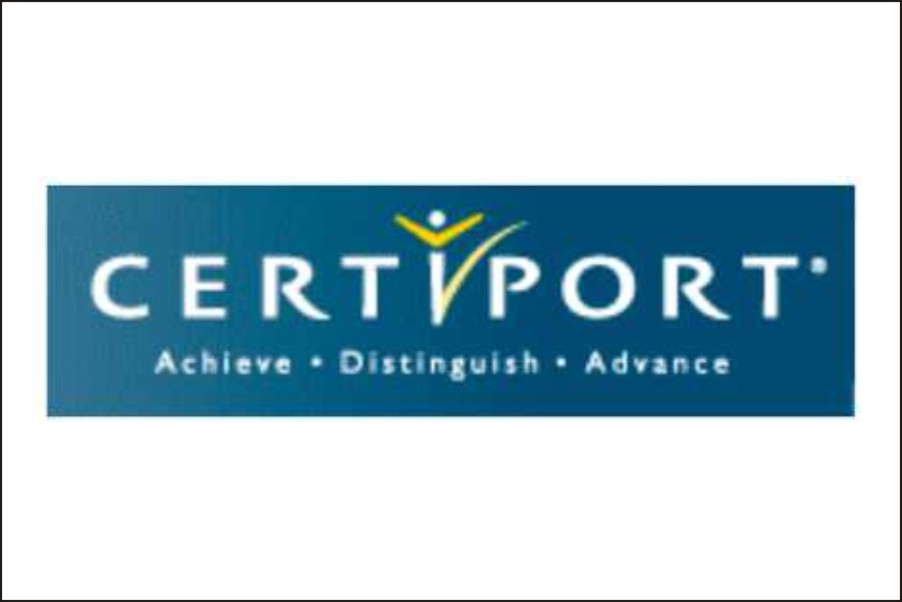













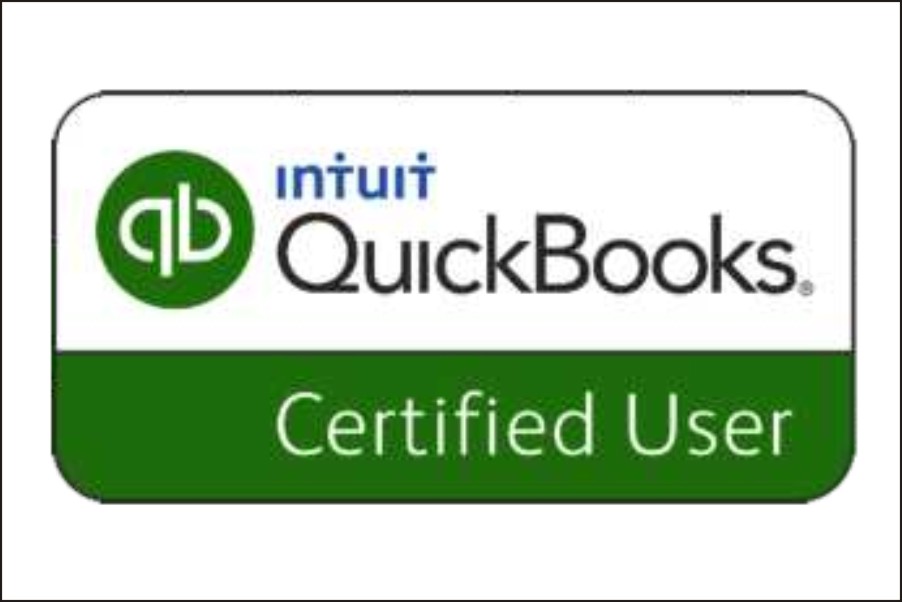



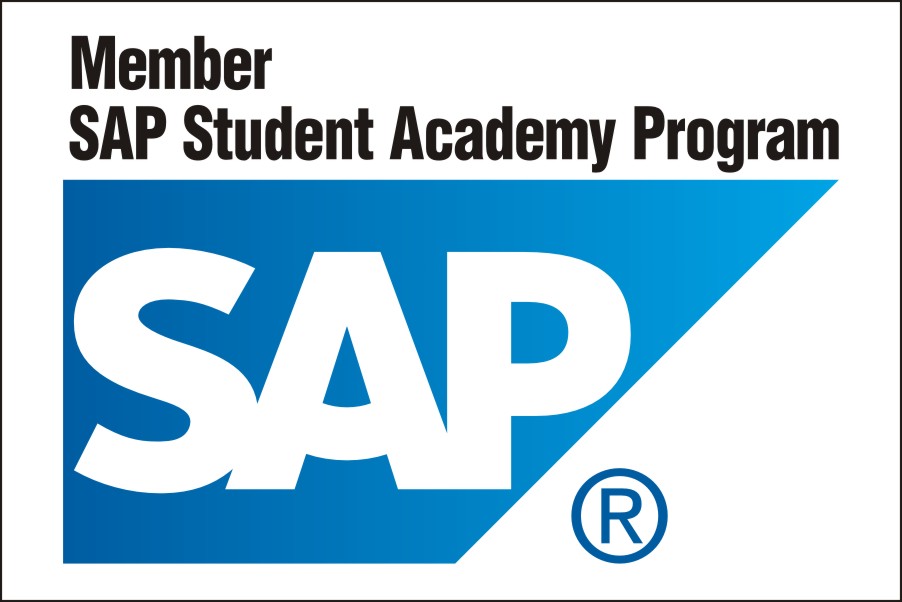


Our Students are Working in Following Companies































What Our Students Say
I highly recommend the Web Designing Course at G-TEC JAINx Education for anyone interested in pursuing a career in web design."
The Data Analysis Course at G-TEC JAINx exceeded my expectations. Through practical assignments and real-world case studies, I gained hands-on experience in data analysis techniques and tools.
Taking the Digital Marketing Course at G-TEC JAINx was a game-changer for my career. I am now equipped with the skills to plan and execute successful online marketing campaigns
Keerti Learner Support
Throughout the course,
learners will have access to dedicated support from instructors and course mentors.
They can
ask questions, seek clarification, and receive guidance to enhance their learning
experience.
Additionally, the course provides a collaborative learning environment where
students can
interact with peers, share insights, and learn from each other's experiences.
-
 Phone Number +91-90-29341200
Phone Number +91-90-29341200 -
 Email [email protected]
Email [email protected]








