Download the Brochure by filling the form below
Key Highlights
Things To Know
- The program is designed for beginners and assumes little to no prior knowledge of accounting.
- Motion Graphic Designer
- 3D Animator
- Visual Effects Artist
- Graphic Designer (with specialization in motion graphics)
- Video Editor
- Creative Director
About the Course
The program spans an immersive duration, providing participants with ample time to delve into each aspect of 3D motion graphic design thoroughly.
Participants engage in practical, hands-on learning experiences, enabling them to apply theoretical concepts directly to real-world projects.
Led by industry experts and seasoned professionals, the Certificate Course ensures that participants receive high-quality instruction and guidance throughout their learning journey.
Participants have the chance to connect with peers, instructors, and industry professionals, fostering valuable networking connections that can benefit their future careers.
Even after completion, participants receive ongoing support and resources to aid in their career advancement and skill development.
The Certificate Course fosters an innovative and collaborative learning environment, encouraging participants to explore, experiment, and push the boundaries of creativity.
Content
Unlock a financial accounting career with our 3-month Certificate Course in Financial Accounting Program (C-FAP) for commerce students. Gain hands-on Tally Prime experience in financial reporting, inventory management, banking, GST compliance, and more
- Overview of 3D motion graphics and its applications
- Fundamentals of design principles and animation techniques
- Understanding workflows and pipelines in motion graphic design
Introduction to Illustrator Interface and Tools
- Navigating the Illustrator interface
- Understanding Illustrator's workflow and tools
Vector Graphics Creation
- Creating and editing vector shapes
- Working with the pen tool and advanced drawing techniques
- Using the shape tool and path editing
Graphic Design and Layout
- Designing logos, icons, and illustrations
- Working with text and typography
- Creating complex designs with layers and effects
Preparing Assets for Animation
- Exporting assets for use in other software
- Optimizing vector graphics for animation
- Understanding file formats and compatibility
Introduction to Animate CC Interface and Tools
- Navigating the Animate CC interface
- Understanding Animate CC's workflow and tools
Animation Basics
- Creating and animating shapes and symbols
- Understanding keyframes, tweens, and motion paths
- Working with the timeline and layers
Character Animation
- Designing and rigging characters
- Animating character movements and expressions
- Using bone tools and inverse kinematics
Interactive Animations and Multimedia
- Creating interactive animations with ActionScript
- Integrating audio and video elements
- Publishing animations for web and mobile
Introduction to After Effects Interface and Tools
- Navigating the After Effects interface
- Understanding After Effects' workflow and tools
Animation Techniques
- Keyframe animation and the graph editor
- Using expressions for dynamic animations
- Animating text and shapes
Effects and Compositing
- Applying and customizing effects
- Working with masks and mattes
- Compositing 3D elements and integrating CGI
3D Animation and Camera Techniques
- Creating and animating 3D layers
- Using cameras and lights in 3D space
- Rendering and exporting animations
Motion Graphics Templates and Plugins
- Creating and using motion graphics templates
- Integrating third-party plugins for enhanced effects
- Exploring particle systems and simulations
Introduction to Premiere Interface and Tools
- Navigating the Premiere interface
- Understanding Premiere's workflow and tools
Video Editing Techniques
- Basic and advanced editing techniques
- Working with the timeline and multi-camera editing
- Using transitions and effects
Colour Correction and Grading
- Basic and advanced colour correction techniques
- Using the Lumetri Colour panel
- Colour grading for different moods and styles
Audio Editing and Mixing
- Syncing audio with video
- Applying audio effects and keyframes
- Mixing audio for different media formats
Integrating Motion Graphics
- Importing and using After Effects compositions
- Applying motion graphics templates
- Using dynamic link between Premiere and After Effects
Rendering and Output
- Exporting projects for different formats and platforms
- Optimizing settings for final delivery
- Using Adobe Media Encoder for rendering
Introduction to Cinema 4D Interface and Tools
- Navigating the Cinema 4D interface
- Understanding Cinema 4D's workflow and tools
3D Modelling (product) and Texturing.
- Polygonal and spline modelling techniques
- UV mapping and texturing
- Creating and applying materials
Broad cast design
- Design with Stall & Studio Component deign
- Stage Design & Composite
Lighting and Rendering
- Setting up lighting and shadows
- Using advanced render settings and techniques
- Rendering for different output formats
Integrating with After Effects
- Using Cineware for real-time integration
- Exporting 3D elements for compositing
- Enhancing 3D animations with After Effects
Introduction to Audition Interface and Tools
- Navigating the Audition interface
- Understanding Audition's workflow and tools
Audio Editing and Restoration
- Basic and advanced audio editing techniques
- Noise reduction and audio restoration
- Using spectral frequency display and healing tools
Sound Design and Effects
- Creating and applying audio effects
- Working with EQ, reverb, and compression
- Designing soundscapes and Foley
Multi-track Editing and Mixing
- Creating and editing multi-track sessions
- Syncing audio with video
- Mixing audio for different media formats.
Our Affiliations & Associations
We believe people are at the centre of every solution, leading us to the right solution just waiting to be delivered.






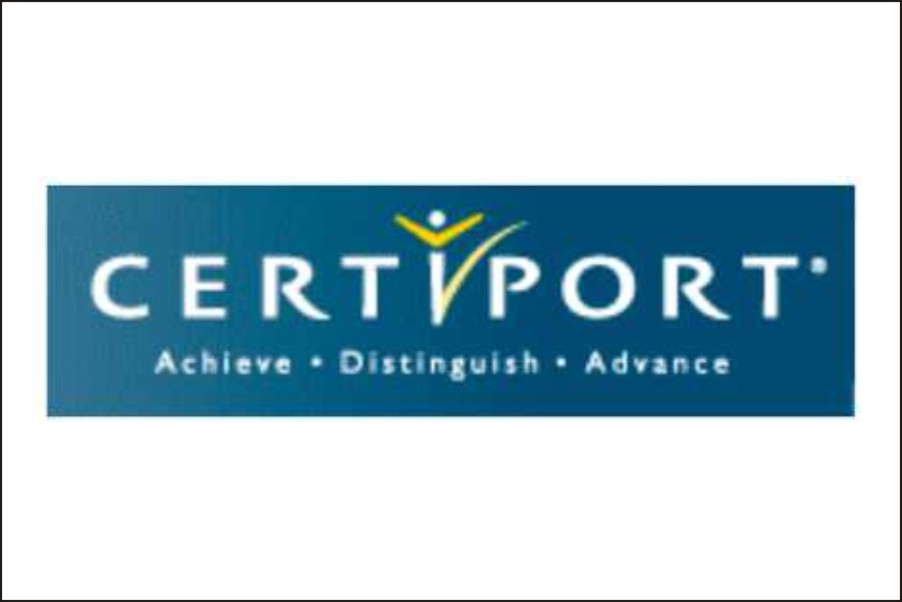













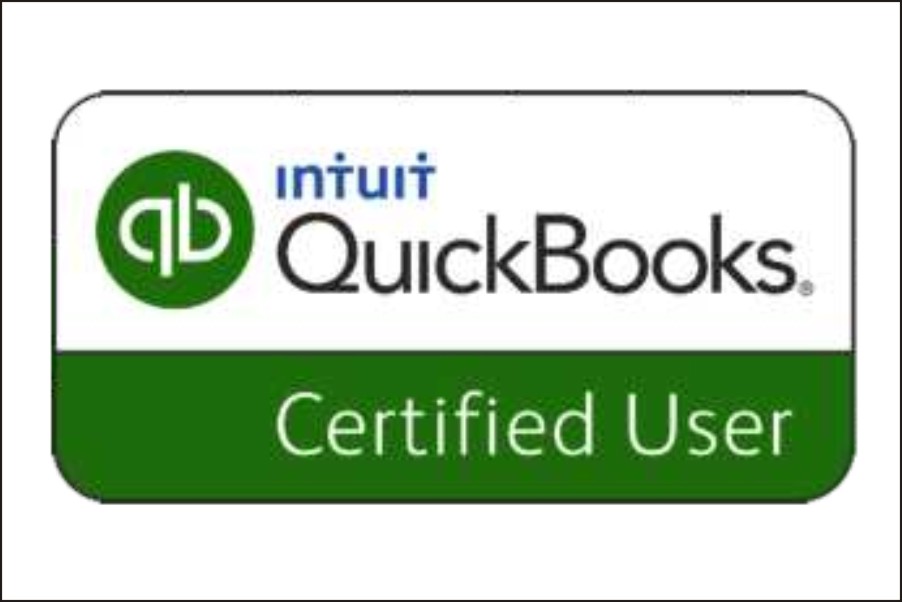



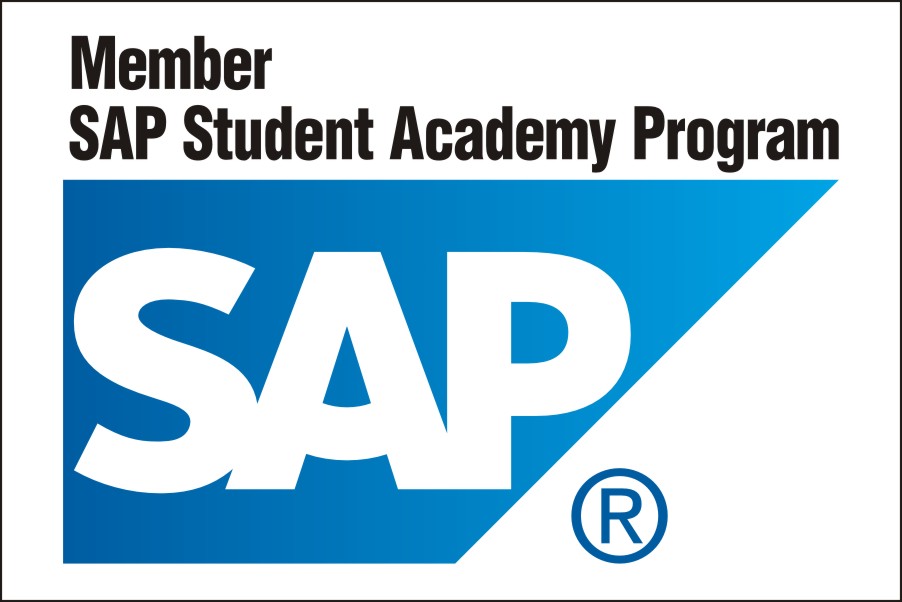


Our Students are Working in Following Companies































What Our Students Say
I highly recommend the Web Designing Course at G-TEC JAINx Education for anyone interested in pursuing a career in web design."
The Data Analysis Course at G-TEC JAINx exceeded my expectations. Through practical assignments and real-world case studies, I gained hands-on experience in data analysis techniques and tools.
Taking the Digital Marketing Course at G-TEC JAINx was a game-changer for my career. I am now equipped with the skills to plan and execute successful online marketing campaigns
Keerti Learner Support
Throughout the course,
learners will have access to dedicated support from instructors and course mentors.
They can
ask questions, seek clarification, and receive guidance to enhance their learning
experience.
Additionally, the course provides a collaborative learning environment where
students can
interact with peers, share insights, and learn from each other's experiences.
-
 Phone Number +91-90-29341200
Phone Number +91-90-29341200 -
 Email [email protected]
Email [email protected]








